Error 1328. Error applying patch to file to AutoCAD

Hi, During the installation of AutoCAD update got an error message. I am not able to proceed few steps, got this error in the beginning of installation. Error describes I updated by other means, to my knowledge I never updated. Is there any way to get updated automatically? Working with AutoCAD is my profession. Guide me to fix the problem.
Image of the Error:
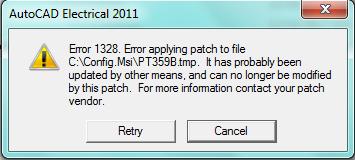
Error Message in the Image
AutoCAD Electrical 2011
Error 1328. Error applying patch to file
C:Config.MsiPT359B.tmp. It has probably been updated by other means, and can no longer be modified by this patch. For more information contact your patch vendor.












