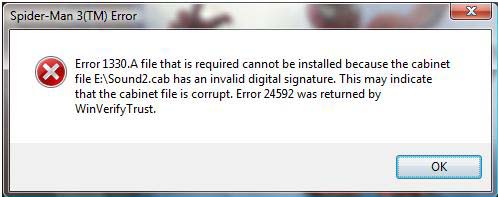Hi to all IT Guru’s here. I am a gamer and I love to play games on PC. Recently, I installed a new version of Spider-Man 3 and this game was working very well after the installation. Yesterday, when I run its .exe file, an error 1330 message appeared saying that there was an invalid digital signature in the installation directory of the game. I tried to re-install the game in another drive and after installing it, I run the .exe file of the game and then it runs perfectly fine at first, but when I tried to run the game again, the same error appeared again. I am stuck with this error and I could not play the game. If anyone out there who knows how I can get this error solved, please tell me as I am very eager to play this new version.
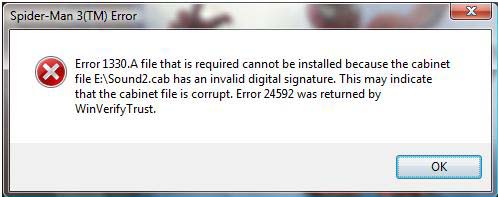
Spider-Man 3(TM) Error
Error 1330. A file that is required cannot be installed because the cabinet file E:Sound2.cab has an invalid digital signature. This may indicate that the cabinet file is corrupt. Error 24592 was returned by WinVerify Trust.
Answered By
MarkT
0 points
N/A
#107557
Error 1330 when running Spider-Man 3

Hello Justin Hudson,
Me too! I love to play games.
In order to continue the fun please follow the steps below:
1. Uninstall the game completely
2. Turn off your antivirus
3. Reinstall the game
4. Go to your antivirus and add the Spider Man 3 Installation Folder to Exclusions (It might delete the files in the game and cause the error to pop-up).
5. Turn on your antivirus again
6. Done! Play it any times as you wish.
Wish you luck! Do not hesitate to ask again!
Error 1330 when running Spider-Man 3

Hi Justin
I am also a gamer.I would like to tell you that there are several files that antivirus blocks.These files are commonly found in the games which contains illegal folders. The antivirus detects them as threats but usually there are no threats.So before you install any games in your system you just need to disable your antivirus and go to your antivirus and add any of your game which you want to play to exclusions.this would allow you to play games without any error.It is because of the antivirus itself that everytime deletes your .exe files and your games do not execute.So everytime you install a game just disable the antivirus for sometime and install the game.Hope this would help.
Thank you
Gaurav3282
Error 1330 when running Spider-Man 3

Hi MarkT! Sorry for the late gratitude. Thank you for your solution! I followed wgat you said and put the game on the exception of my anti-virus. I was so hooked in the game that I forgot to thank you.
Many thanks! Thanks TechyV!
Answered By
Gudakesh
0 points
N/A
#107560
Error 1330 when running Spider-Man 3

i also have the same problem and even after turning off the firewall and antivirus , the problem is not solved. please help me. whoever help me is like god to me. please help me it is my humble request.
Answered By
Gudakesh
0 points
N/A
#107561
Error 1330 when running Spider-Man 3

but one thing i forget to tell is the problem appears when i starts the installation.please help me.