Error 1402: Unable to Update Adobe Reader

I never had an issue with any Adobe products since the first time I used it. But lately, when starting my computer, I keep getting an alert from Adobe Reader asking for an update.
I clicked the alert and start the process and installed new updates. But it always stops during the process of updating it. It shows “Update Failed” with error code 1402.
I tried for several times but always end up with the same error window. I uninstalled and re-installed the software again and again, but I am unlucky to fix the problem.
How can I continue with the update and fix this problem?
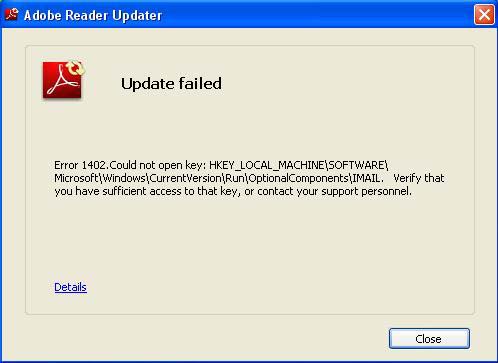
Adobe Reader Updater
Update failed
Error 1402.Could not open key: HKEY_LOCAL_MACHINESOFTWARE MicrosoftWindowsCurrentversionRunOptionalComponentsIMAIL. Verify that you have sufficient access to that key, or contact your support personnel.
Details
Close












