Error 1402 : While Installing Microsoft Office 2010 Professional Plus

Hello,
I am attempting to install recently purchased download version of Microsoft Office 2010 Professional Plus. Each time I get the following error message when I enter the key (#) for the installation process but the setup can’t open the registry key. Can you provide me the proper details of installation and how to fix this issue? Any suggestion would be greatly appreciated.
Thanks.
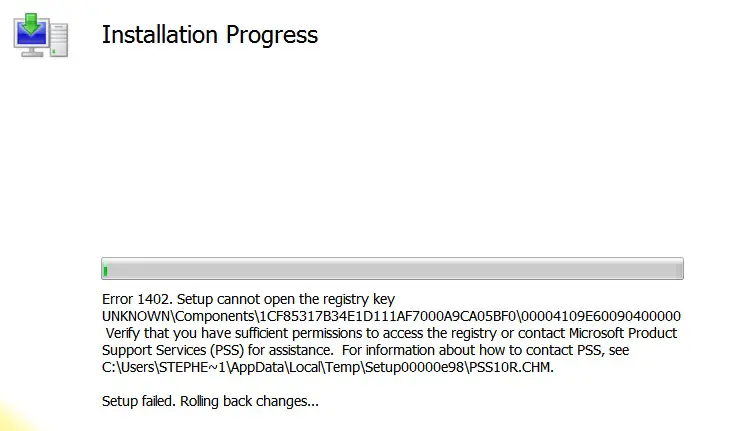
Error:
Error 1402. Setup cannot open the registry Key
UNKOWNComponents1CF85317B34E1D111AF7000A9CA05BF00004109E60090400000
Verify that you have sufficient permissions to access the registry or contact Microsoft Product Support Servivces (PSS) for assistance. For information about how to contact PSS, see
C:UsersSTEPHE1AppaDataLocalTempSetup00000e98PSS10R.CHM.
Setup failed. Rolling back changes…












