Error 1406 Setup cannot write the value Assembly to the registry key

Hi,
I am not able to install the Microsoft Office 2007 trial package in the system. When I try to install the Office trial pack from the authorized website, I ended up with this setup error message. I do not have any other versions in the computer; still I am getting this error message. I tried to ignore the error and I tried the retry button nothing works for me. Please help. Thanks.
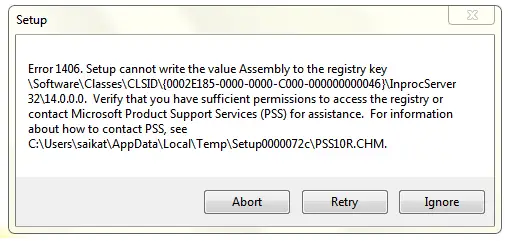
Error 1406. Setup cannot write the value Assembly to the registry key
SoftwareClassesCLSID{0002E185-0000-0000-C000-000000000046}InprocServer
3214.0.0.0. Verify that you have sufficient permissions to access the registry or contact Microsoft Product Support Service (PSS) for assistance. For information about how to contact PSS, see
C:UserssaikatAppDataLocalTempSetup0000072cPSS10R.CHR












