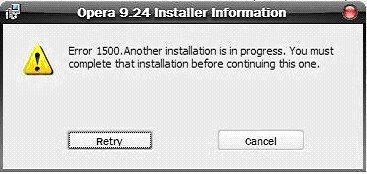Asked By
tarek
0 points
N/A
Posted on - 09/16/2011

Hi,
I want to install Opera 9.24 browser in my computer but I failed. Windows show a error message when i install Opera 9.24 software. How can fix this error?
"Error 1500. Another installation is in progress.You must complete that installation before continuing this one".
My favorite software is Opera. If you know to solve this error then please share here.Thank you
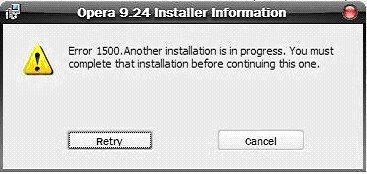
Error 1500 in Opera 9.24 Installer

Hi Tarek,
First scan your computer with Malwarebytes so you will clean malwares from your computer. Here is link for download: Download Link 1
When you install Malwarebytes, scanning will start immediately. You can work on your computer. In lower left corner sometimes will appear little windows – that is sign that Malwarebytes found malware.
While Malwarebytes works job, download CCleaner. Here is link: Download Link 2
Scan your computer with CCleaner and delete all that CCleaner suggested to you to delete.
When you finished that, download Opera. Don't download from other sites, download it from Opera site and install it.
Best regards, Just Another Boy
Error 1500 in Opera 9.24 Installer

Hello Tarek,
You're getting that error because of an issue in the Java installation process. Some of the possible causes of the error are the following:
-
Two MSI based installers could be running at the same time, and MSI engine does not allow that.
-
In-Progress key might have been left behind in case an earlier installation attempt was cancelled forcibly via the Task Manager; Ctrl+Alt+Del during an installation process.
To resolve the issue, you will need to do the following:
-
First, you will need to get rid of any traces of the failed Java installation by uninstalling Java
-
And then you will download and then install the Windows offline installer package.
Regards,
Carl