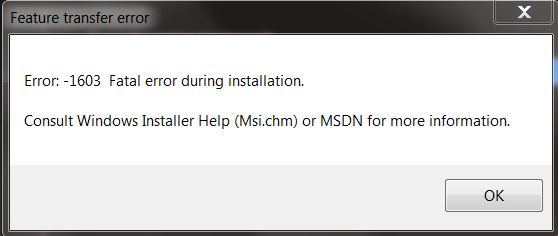Hi,
I had this fatal error during the installation of Java. I don’t know why could cause this error and how can it be solved. Please experts can you help me to solve this fatal error ? I have to say that I just cleaned up my PC because I had some viruses and I think that might be the problem. Thanks!
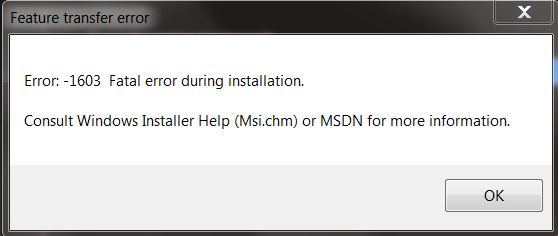
Feature transfer error
Error: -1603 Fatal error during installation.
Consult Windows Installer Help (Msi.chm) or MSDN for more information
OK
Error 1603. Feature transfer error

Hello There,
1. Request you to carry out these steps
2. Scan your system using online free antivirus and adware removal tool
3. Install good and reliable antivirus, anti adware, anti spyware etc
4. Don’t forget to install good firewall as well
5. Run scans
6. Check installed program list and remove all unauthorized programs
7. Run registry cleaner
8. Restart system
Try now.
Error 1603. Feature transfer error

Since that’s a fatal error, you must be installing the wrong or incompatible version of JRE. If you use 32-bit Microsoft Windows, the highest possible version you can install is Java Runtime Environment 8 because this is the last version of JRE that provides 32-bit version. For users with 32-bit Microsoft Windows, download Java SE Runtime Environment 8. Here, two versions are available for download: 8u161 and 8u162.
Download Java SE Runtime Environment 8u162 since this is the latest for JRE 8. If you use 64-bit Microsoft Windows, you can download Java SE Runtime Environment 9.0.4. JRE 9 is currently the latest Java Runtime Environment and it is available only for 64-bit Microsoft Windows. You can also download the 64-bit version of JRE 8.