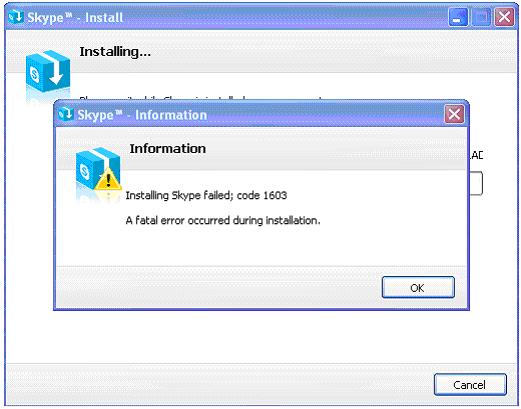Asked By
Daniel Cruz
10 points
N/A
Posted on - 10/08/2011

Hi,
While trying to install Skype on the previous version an error occurred with code 1603 and installation process was stopped. I tried to install again, but result was same. Then I uninstalled the previous version and tried again but the result was same.
What should I do now?
It is to mention that I don't wish to reinstall Windows agian.
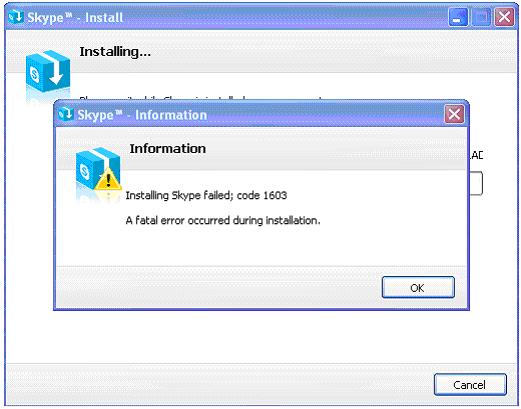
Skype – Information
Installing Skype failed; code 1603
Regards,
Daniel
Error 1603 on Skype Installation: Fatal Error Occurred

Solution 1:
Try downloading the installer again and reinstall. The problem might be the installer itself, there might be some files inside the package that is causing the error.
Solution 2:
There is also the instance that you just need to uninstall the latest version of the Skype in your computer before installing the new version of Skype. You might be trying to upgrade your Skype and it doesn't overwrite the old system files of Skype. So remove the Skype program using the Control Panel and the Add and Remove Programs and choose Skype. Then install the new version by running the new downloaded software.
Answered By
Hasib
0 points
N/A
#89026
Error 1603 on Skype Installation: Fatal Error Occurred

Skype is not a software and you cannot install Skype.Skype is a web based website for connecting people worldwide via telephone call,video call,messaging.It has been also mentioning that it could be countdown with windows and would be support another software.I do not understand why you were installing Skype whereas you had your internet connection and switching on internet you must write skype.com and what else.I thought you have nothing but zero idea about the skype.Why you have received an error message?Because you did not grasp the skype.Learn Skype as Skype.
Error 1603 on Skype Installation: Fatal Error Occurred

Hi,
Try to remove the program Skype from the Setting – Control Panel – Add/Remove Program of your computer. Sometimes it may demand to get it online. So take necessary action as demanded. I hope it will be ok. While installing software you should take care about its popup box. Actually you can use the software for your better usage. You should also think about the compatibility of the software with the current configuration of your computer. However, I think that it is not a compatibility issue for the software. But still if you cannot remove the program you need to reboot your system.
I hope you understand it.