Asked By
Cherry Zola
10 points
N/A
Posted on - 01/06/2012

I am unable to download Sony Vegas 10 on my HP computer running Windows 7 64-Bit from Vegas official website. On clicking the install button, it downloads 1/3 of the file and ceases with the error message, Error 1603. Please help.
Answered By
Sammemon
0 points
N/A
#115230
Error 1603 on Sony Vegas 10 Installation

Windows Installer and Substituted Drives
Users cannot install software packaged in the Windows Installer format to a drive that is substituted for another drive.
-
Try installing the package into another non-substituted drive.
-
Also, try un-substituting the drive being installed to and try again with the original drive letter. NOTE: This may cause some software to stop working.
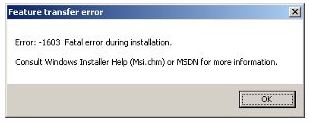
How to Fix Error 1603 in Windows 7
Step 1– Log into the computer in administrator mode.
Step 2– Click the “Start” menu button, enter “services.msc” in the search text field, then press the “Enter” key. Enter the administrator password for the computer if asked then click the “Continue” menu button.
Step 3 –Double-click the “Windows Installer” on the services list and select the “Automatic” option in the Windows Installer properties dialog box.
Step 4– Select the “Start” button, then “apply” and “Ok” buttons, then restart the software installation.
Step 5– If the error is not corrected, restart Windows to configure the computer for a “clean” startup or boot without other programs running in the background that could be causing the error to get thrown.
Step 6– Select the “Start” menu button, enter “System Configuration” in the search text field, then press the “Enter” key.
Step 7– Choose the “System Configuration” menu option from the programs list and enter the administrator password if the system asks.
Step 8– Choose the “Selective Startup” menu option then clear the following check boxes: load startup items, load system services, and the use original boot configuration.
Step 9 – Select “Services,” pick the “Hide All Microsoft Services” check box, then click the “Disable All” menu option.
Step 10 – Choose the “Ok” menu button then restart the computer. Error 1603 will be cleared.
When installing Sony Vegas 10, you may receive this error if you do not have Windows Media Player 11 installed.
error 1603
Details
The error 1603 will happen if you are running windows media player less than version 11.
Recreate Issue
Recreate problem.
The error 1603 will happen if you are running windows media player less than version 11.
Resolve Issue
Resolve issue:
Install Windows Media Player 11 for windows XP
or
Install Windows Media Player 11 or 12 for windows Vista or Windows 7













