Error 1816 not enough quota is available

Hi experts,
I have Windows XP Home running without problems for few months now. But lately, I have been receiving error 1816 with content Not enough quota is available to process this command. This usually appears when I run some application on my computer like Internet Explorer 7, Google Chrome, Windows Media Player 11, etc…
Most especially when you run an application ,then open another application instantly. This is my computer specifications;
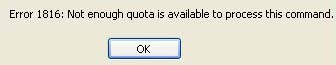
Operating System: Windows XP Home Service Pack 2 64-Bit Ready
RAM: 1GB
Hard Disk Drive: 120GB
Processor: Intel Core 2 Duo 1.86GHz
Display: VIA/S3G Unichrome Pro IGP
The only thing I can do to temporarily lessen the error from appearing is to make a simple reboot. When I start may computer again the error will not appear for 15-20 minutes, but later on it will be present again on my desktop. I searched this on the internet and found out that it has something to do with my Virtual Memory. I need to increase the paging file size. But I don't know the procedure for this and also I need to ensure that this is really causing the error to appear again and again. I run everything like system restore, run on safe mode, run system checker to avoid this error ,but so far it shows no effect. Any help will be appreciated.
Thank you.












