Error 1905, Autodesk Revit failed to unregister

Hi there,
I ended up with an error message when I am trying to uninstall Autodesk design. I don’t need this anymore, but I couldn’t do it. Why it’s not allowing me to uninstall? Is any problem with registry? And also help me to edit the registry file. Is it good to edit without backing up the data? Experts in this field help me to solve this problem.
Image of the Error
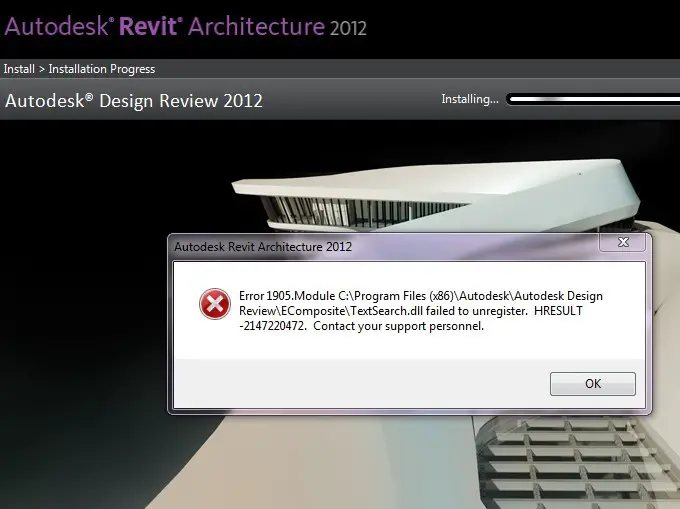
Error Message in the Image
Autodesk Revit Architecture 2012
Error 1905.ModuleC:Program Files(x86)AutodeskAutodesk Design ReviewECompositeTextSearch.dll failed to unregister. HRESULT -2147220472. Contact your support personnel.












