Error 1905 on Uninstalling Mindjet MindManager 2012

Today, I am trying to uninstall Mindjet MindManager 2012 through the Control Panel on my PC. However, I am encountering:
Error 1905: Module C:Program FilesMindjetMindManager 10msscript.ocx failed to unregister. HRESULT -2147220472. Contact your support personnel.
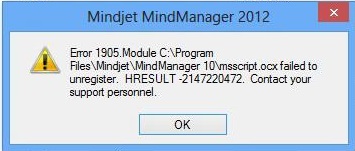
I tried to search on the web for possible solutions but it is directing me to a page where I need to perform force uninstall. Is it safe to do this? If no, what are the other possible solutions that I can perform? Thanks.












