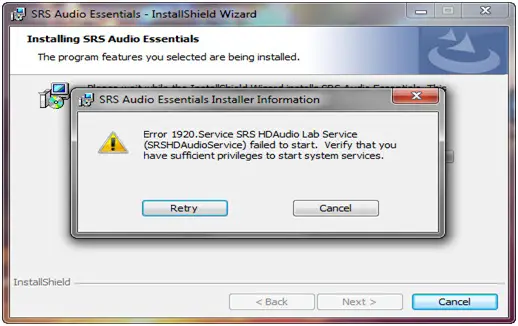Asked By
Jasika Jame
10 points
N/A
Posted on - 11/12/2012

In the Installation process of SRS Audio Essential, I am getting the following error message which says,
Error 1920.Service SRS HD Audio Lab Service (SRSHDAudioService) failed to start. Verify that you have sufficient privileges to start system services.
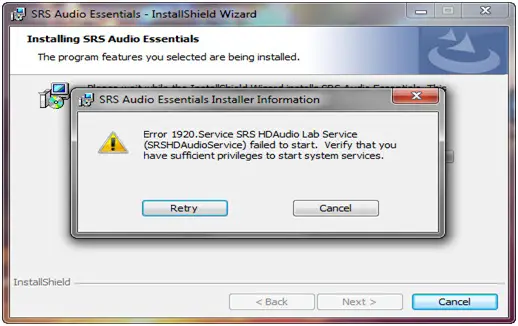
If you have any idea, please help me.
I am in a fix with this.
Error 1920.Service SRS HD Audio Lab Service (SRSHDAudioService) failed to start

Hi,
Which application that you are trying to install? Are you administrator of the computer?
Try installing program by booting your computer in a clean booth state. Just make it sure that you reset your computer to normal mode after troubleshooting completes. Then, In System Configuration Utility box, Click General tab and click also Use Original BOOT.INI is checked. Go to Services tab and select Hide All Microsoft Services box. Go to Disable All then Ok. Restart your computer when you’re prompted.
Hope it will help you.
Error 1920.Service SRS HD Audio Lab Service (SRSHDAudioService) failed to start

Hello… Jesika,
You haven’t got sufficient privileges to moderate or edit the system Hardware.
You must log in to the computer as an Administrator to do such type of work.
To check that what type of account that you’re using,
Go to Control panel and Click “User accounts and Family Safety” Click “User Accounts” and see whether your account type is “Administrator”.

It will appear like this.
If it is not, tell your computer Administrator to make you as a computer administrator.