Error 1920.Service.ProtexisLicensing (ProtexisLicensing) failed to start

Hello, I want to use Corel Paint Shop Pro Photo x2 editing photo and design some creative works.When I start the application and an update is required to install. However, the installation process has failed, an error message appears and please find below the screenshot for your reference.
Does anyone know what are the error and any suggesting fixing this? Thanks in advance.
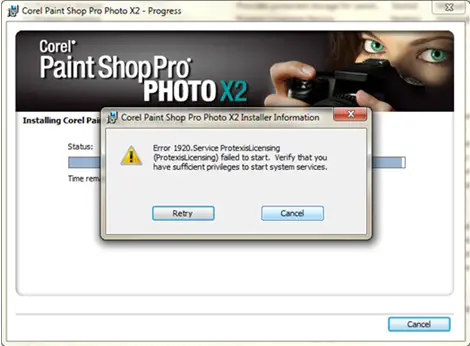
Error 1920.Service.ProtexisLicensing (ProtexisLicensing) failed to start. Verify that you have sufficient privileges to start system services.












