Error 1935 occurred during the installation of assembly component

Hi Tech Pro,
I was almost to the end of the Microsoft office Profession Plus 2010 installation Progress. However, I was stuck up with an error 1935, this error message stopped my installation altogether. I did the uninstallation of previous version but still I do not understand why this is creating more problems. How do I install the Microsoft Office professional without any problem? Please guide me. Thanks.
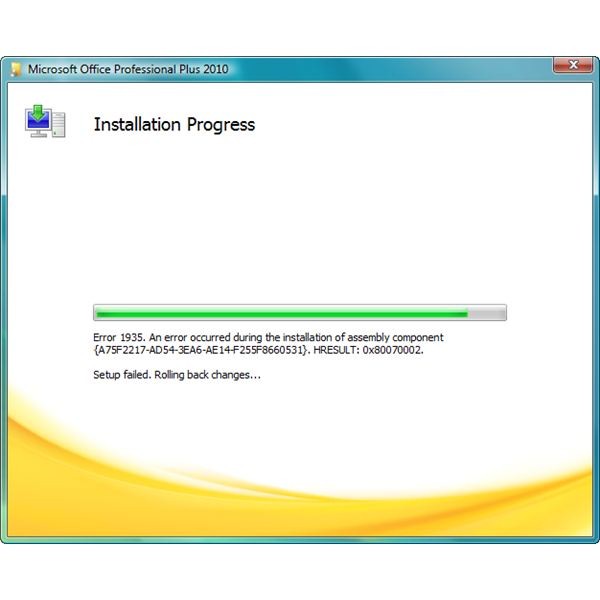
Microsoft Office Professional Plus 2010
Installation Progress
Error 1935. An error occurred during the installation of assembly component
{A75F2217-AD54-3EA6-AE14-F255F8660531}. HRESUTL : 0X80070002
Setup failed. Rolling back changes…











