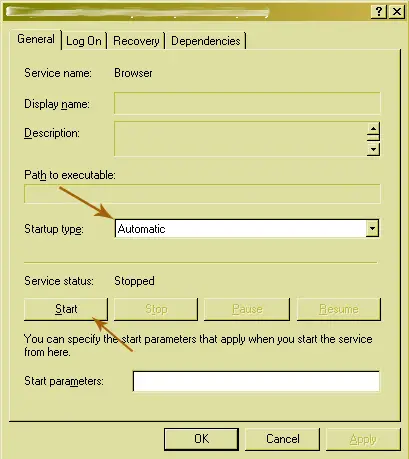I upgraded my MOBO and after that I cannot use my 3DS Max anymore. The error appeared stating "The software license checkout failed. Error 20." What could be the problem is?
Error 20 on my 3DS Max

I foand the solution to remove the error that you are having this is by renaming and moving the file called “adskflex_00691b00_tsf.data “I will guide you to its file location. (This file might be already corrupted). Go to this location and then search for the file that I have mention “C:Document and settingsAll UsersApplication dataFLEXnet”
Rename the file (what you want) and then cut and paste it into your back up. After this try running your 3ds max again and this will now run. (if this will not work try uninstalling and installing the program but I’m sure the guide will make it work)
Error 20 on my 3DS Max

If you cannot get past this error in Autodesk 3ds Max, here’s how to fix it. Click Start, Control Panel, Performance and Maintenance, and then select Administrative Tools. Double-click Services to fire up Services in Microsoft Management Console. Scroll down along the list of services and look for “flexnet licensing service”. You should see Started under its Status. Next, look for “Flexnet licensing service 64”.
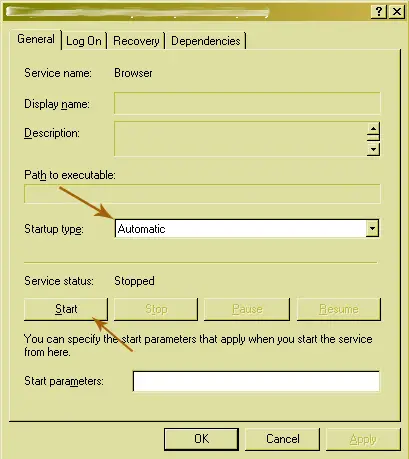
Usually, the reason why you get that error about license is because this service is not running or has not been started. To fix the problem, you need to start the service. To do this, double-click the “Flexnet licensing service 64” service. In “Startup type”, select Automatic then click Start below it. After this, click OK. Start Autodesk 3ds Max and see if this fixes the problem.
If you are using Windows 7, search for without quotes “services” in the Start menu and select Services in the result.