Error -201003 in LabVIEW Project

Hi, I completed a LabVIEW project and when I tried to install the solution on the user PC, it is not working and gives me an error with code -201003. The error code submits a LabVIEW connect and I can’t find it in the NI website. Anyone knows which component I need to add to the installable version? Please help. Thanks in advance.
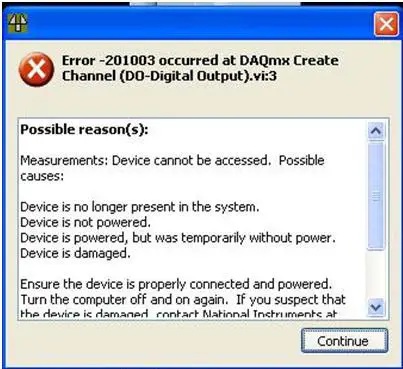
Error -201003 occurred at DAQmx Create Channel (DO-Digital Output).vi:3
Possible reason(s):
Measurements: Device cannot be accessed. Possible causes:
Device is no longer present in the system.
Device is not powered.
Device is powered, but was temporarily without power.
Device is damaged.
Ensure the device is properly connected and powered. Turn the computer off and on again. If you suspect that the device is damaged, contact National Instruments at….
Continue












