Asked By
luisantos
0 points
N/A
Posted on - 02/21/2012

Hi,
I completed a Labview project and then I installed the solution on the customer PC, but it is not working and gives me this error code 2564.
The error code asks for a Labview plug-in and I found nothing on the NI website.
Anyone knows which element I must take on the installable version? Please help me. Thanks in advance.
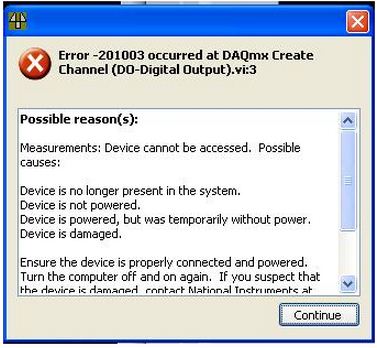
Error – 201003 occurred at DAQmx Create
Channel (DO-Digital Output).vi:3
Possible reason(s):
Measurements: Device cannot be accessed. Possible
causes:
Device is no longer present in the system.
Device is not powered.
Device is powered, but was temporarily without power.
Device is damaged.
Continue
Error – 201003 occurred at DAQmx Create Channel (DO-Digital Output).vi:3

A number of recommendations have been generated for you. Please try these. I hope you will improve. Please turn off your computer before moving cards around in PCI slots. Check if you have the NI-DAQmx driver installed. To do so, check this under "Software" on the left side in Measurement and Automation Explorer (MAX).
You can download NI-DAQmx 8.7.2 from here if you have not installed the driver. Reset the card in its PCI slot and restart your computer, check if MAX recognizes the device. Remove the card from its current PCI slot and try it in another slot. You may need to swap it with a different card if you don't have any more free slots.
Check the card in MAX using the above procedure. Try the card in a different PC (install the DAQmx drivers on the new machine first) and see if that PC recognizes the card using the same procedure. If the second slot recognizes the card, but the first slot doesn't, that PCI slot is bad/incompatible. If the second computer recognizes the card, but the first doesn't, then there is something wrong with the first computer, either a bad /incompatible PCI slots, motherboard, or other hardware.
If neither computer recognizes the card, you should call NI Support to determine if the card is still under warranty and to arrange for an RMA. If we are able to get the card recognized in MAX on either machine:Right click the device and select "Self Test". Please post the results. Download and run the DAQ Diagnostic Utility 2.0 and post the results.













