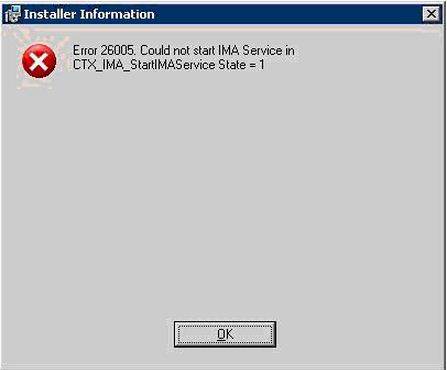Asked By
M.Brian
40 points
N/A
Posted on - 06/12/2011

Good Day everyone,
Please help me out from this situation regarding the installation. I get the above imaged error during the installation of Oracle, MySQL, XAMPP and a few more server appliances. But mostly in Oracle during the installation I don’t know what happens, maybe the files are damaged or missing but it appears sometimes while I just click the installer or sometimes after a few moments of installation.
Once I got it rectified by changing the windows of my PC from Normal XP to Vista. But I want to run it on Win Server 2003 and Normal XP but I get the same error when I install Oracle there.
So please does anyone know what is actually this problem?
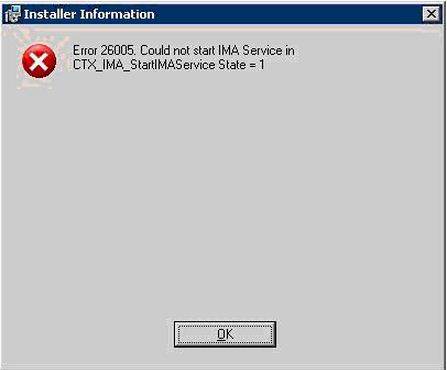
Installer Information
Error 26005. Could not start IMA Services in
CTX_IMA_StartMAService State = 1
Error 26005 Of IMA Service

Hi,
I am Johny.
Here is what you can do to try and fix the problem you are having:
• Value Name: AppData
Type: REG_EXPAND_SZ
Data: %USERPROFILE%Application Data
• Value Name: Local Settings
Type: REG_EXPAND_SZ
Data: %USERPROFILE%Local Settings
• Value Name: Personal
Type: REG_EXPAND_SZ
Data: %USERPROFILE%My Documents
Add the following registry value on registry editor, go to Start, then find Run. Type in regedit. In registry editor, add the following values in HKEY_USERSS-1-5-20SoftwareMicrosoftWindowsCurrentVersionExplorerUser Shell Folders key:
Make sure the Microsoft Cryptographic API folder that is required is in NT AUTHORITYNetworkService
user profile directoryDocuments and SettingsNetworkServiceApplication DataMicrosoftCrypto…
Verify that the Network Service Account has Full Control Permission toDocuments and SettingsNetworkServiceLocal SettingsTemp Directory
Error 26005 Of IMA Service

Hello Brian,
First of all start with network service rather than local system. The way to do that is to change the account in Authoritynetwork service. Now open registry using run from the start menu, write regedit and enter. In registry click on HKEY_USERS the tree will appear. From there select S-1-5-20, than select software than microsoftin, from that tree select windows than currentversoin and from there select Explorer, from that select User Shell Folders Key. Now the work starts. Double click on Appdata change the data filed (If you get anything else) by %USERPROFILE%Application Data. Now double click on Local AppData and change it with %USERPROFILE%Local Settings. At least double click Personal and change its value with %USERPROFILE%My Documents.
Check if there is a directory is present or not: Documents and SettingsNetworkServiceApplication DataMicrosoftCrypto…
If not create it.
Lastly give full privilege to network service to control the folder:
Documents and SettingsNetworkServiceLocal SettingsTemp Directory
Thank you,
Riley weaver.