Error 2738 on Updating IncrediMail

I have been using IncrediMail for quite so long now. I like it very much, and I hardly received any problems with using it.
But I have got problems now on trying to update it. I go to a user account and tried to update the program there.
And it also updated for that user too. And now I am getting the same problems in both accounts.
I realized that maybe this is not an issue with IncrediMail because I am having the same problem when trying to update other programs. I posted the error that I encountered on updating, and I hope someone can lend a hand and help me on resolving the issue.
Thanks.
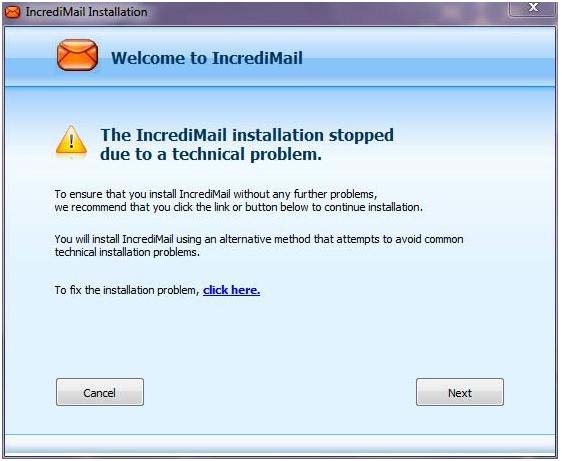
IncrediMaiIInstaIation
Welcome to IncrediMail
The IncrediMail installation stopped due to a technical problem. To ensure that you install IncrediMail without any further problems, we recommend that you click the link or button below to continue installation.
You will install IncrediMail using an alternative method that attempts to avoid common technical installation problems.
To fix the installation problem, click here.
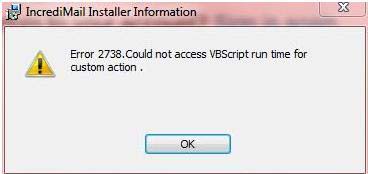
IncrediMail Installer Information
Error 2738. Could not access VBScript run time for custom action.
OK












