Error 3002 was encountered when opening the M-Powered

Hello,
Recently I have bought the MYOB Student Edition and I have installed it on my laptop with Windows 7 (x64), everything worked fine with install. Now when I try to run it this Error 3002 appeared and tell me to contact Service Support. I have made some internet researches and nothing useful found. I still await a response from support, but I am in a hurry so please, anyone can tell me why I have this error ? How can I solve it ?
Thank you !
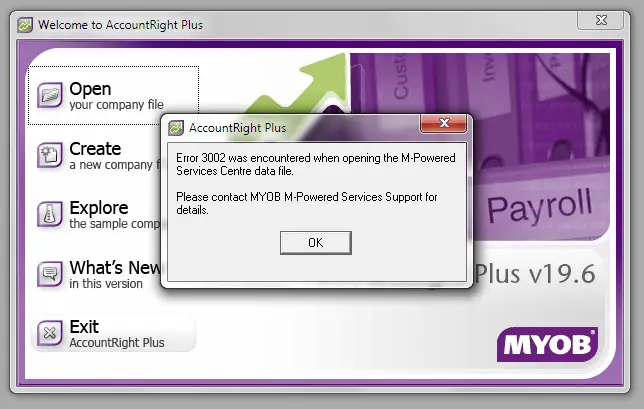
AccountRight Plus
Error 3002 was encountered when opening the M-Powered
Services Centre data file.
Please contact MYOB M-Powered Services Support for details.












