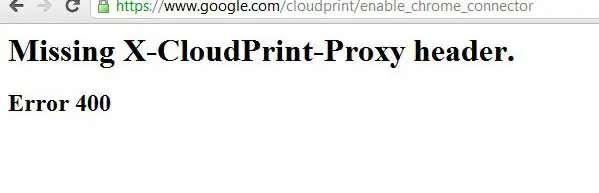Asked By
king hill
10 points
N/A
Posted on - 02/07/2012

I got an Error 400 when enabling Chrome Connector in Google Cloud Print Beta Service.
I understand that this error 400 means a bad request error but what can I do to fix this?
And also, this same error appears when clicking on the logo of Google Cloud Print Beta. Help please!
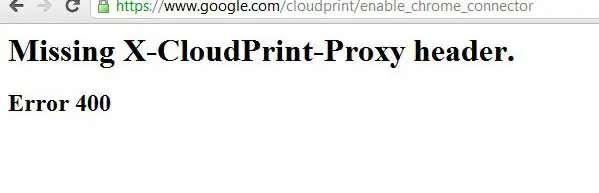
Missing X-CloudPrint-Proxy header.
Error 400
Error 400 on Enabling Chrome Connector

This can be due to the following reasons.
-
The printer that you are trying to connect is not properly connect to the computer or is turned off. Make sure that the cables are connected properly and that the printer is turned on.
-
Install the latest drivers from the website of the manufacturer because most of the old drivers don't have support for the cloud printing feature.
-
There is also few things that are circulating all around that this service is properly implemented and made for people running the Chrome OS. So if you are not running the Chrome OS then you are expected to get these errors.
-
There is also a complete set of Google cloud print guide and info on this link.
Error 400 on Enabling Chrome Connector

There is one perpetual solution-Google cloud print. Google cloud print beta allows android and iPhone smartphone users to print Google docs documents and Gmail messages. This feature benefits millions of android phone users.
Here, the Google users need to associate their printers to their Google account via this service after which documents can be printed from Google account via the assigned printers using the help of cloud technology. Also, the capabilities of each printer model are stored so that the user can select appropriate options when submitting a print job. It enables printing via Google’s chrome OS.
Google created this feature as it didn’t want to incorporate printer drivers for every computing device and OS based on chrome OS. Google now is in fact, testing the software for corporate mobility.