Error 5, Autodesk keeps asking to check out license

Hello Ally,
When I accidentally uninstalled the Autodesk 3Ds Max 2013 and then I try to install in again. But I think I have not done that perfectly. When I start the installation, I am getting an error message to check out license. How to check the license? How it can be fixed? Struggling hard to find the error, help me fix the problem.
Image of the Error
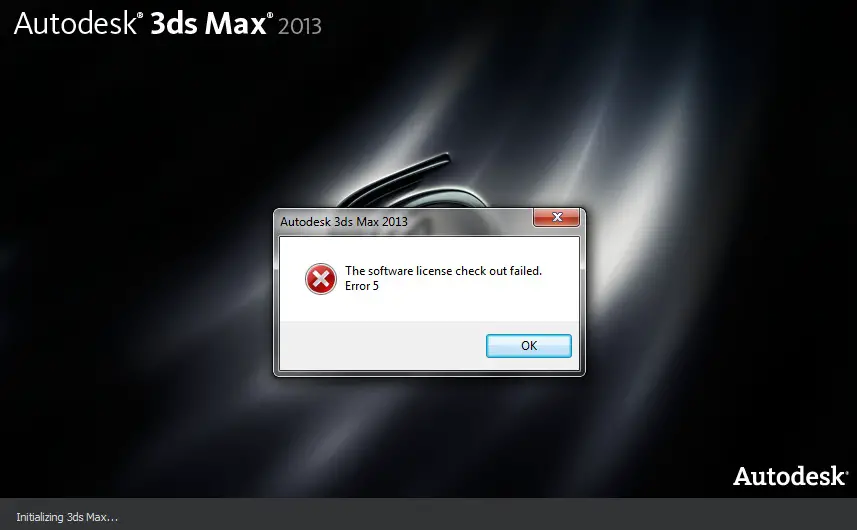
Error Message in the Image
Autodesk 3ds Max 2013
The software license check out failed.
Error 5












