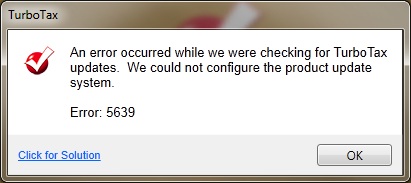Hello ally,
I don’t have in depth knowledge in this area; this is completely new to me. Each year I buy this to file my tax, nothing more than that. So I badly need your help allies. I signed online to update my turbo tax, paid online. The update went to some extent and it throws an error. Then I tried to uninstall and install again, no luck. I don’t understand the core problem? Please explain.
Image of the Error
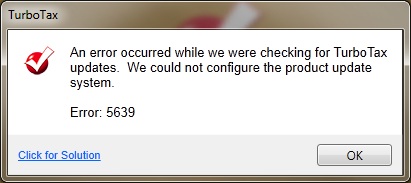
Error Message in the Image
TurboTax
An error occurred while we were checking for TurboTax updates. We could not configure the product update system.
Error: 5639
Answered By
points
N/A
#179364
Error 5639 occurred with TurboTax

This error occurred by a corrupted system file / folder permission matters created by third party software running on your PC. To solve this issue follow the following process:
1. First of all uninstall Turbo Tax.
To uninstall Turbo Tax, need administrative power.
a) Close Turbo Tax
b) Click “Start” >> select “Control Panel”
For Windows 8, Go to “Control Panel”>> “Power User” menu>> simultaneously press "window key+X".
c) Click “Uninstall a Program” (Windows 8/7)—“Programs and Features” (Vista)—–“Add or Remove Programs”(XP)
d) Select Turbo Tax which one you want to remove>> Click the “Remove,” “Change” or “ “Uninstall” Tab.
e) From Repair/ Uninstall Turbo Tax screen, press the “Uninstall Turbo Tax” button.
2. Now remove these folders:
C:Program FilesCommon FilesIntuitDatabase Providers
C:Program FilesCommon FilesIntuitUpdate Service v4
C:Program Files (x86)Common FilesIntuitDatabase Providers
C:Program Files (x86)Common FilesIntuitUpdate Service v4
3. Disable your anti-virus protection & automatic backup software.
4. Re-install Turbo Tax.
5. Re-enable anti-virus or back software.
1. Download XP Service Pack 3 from here.
2. Go to the “Control Panel”>> Select “Add/ Remove Programs”.
3. Re-install XP service pack 3. Before that uninstall the older one.
4. Now Run Turbo Tax.
5. Re-install your antivirus/backup software.
Hope after that you will not face any problem.
If above the process don’t solve your problem you can also try another solution, which one you can get from this link.