Error 6 Configuration error shown on Adobe Dreamweaver CS5.5

Hi,
I installed Adobe Dreamweaver CS5.5 on my Windows 8 PC and I had a successful install. I started the application and used it for about an hour and a half and saved the work. After I saved the work, I closed the application and restarted it after an hour or so and its giving me this error and asking to uninstall and reinstall the product. I am totally confused. I tried to uninstall and reinstall but it’s doing the same thing repetitively. Please help!
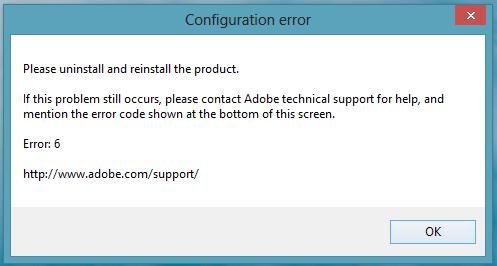
Configuration error – Please install and reinstall the product. If this problem still occurs, please contact Adobe technical support for help, and mention the error code shown at the bottom of this screen – Error: 6 – https://helpx.adobe.com/support.html












