An Error 61330 has occurred

Hello,
By using FlexRIO hardware and LabVIEW FPGA with CLIP I am developing real time MIMO transceiver. It is shown below error while compiling an FPGA VI,
Can anyone tell me what this error is? I am not able to find any relevant discussion on this issue in NI site:
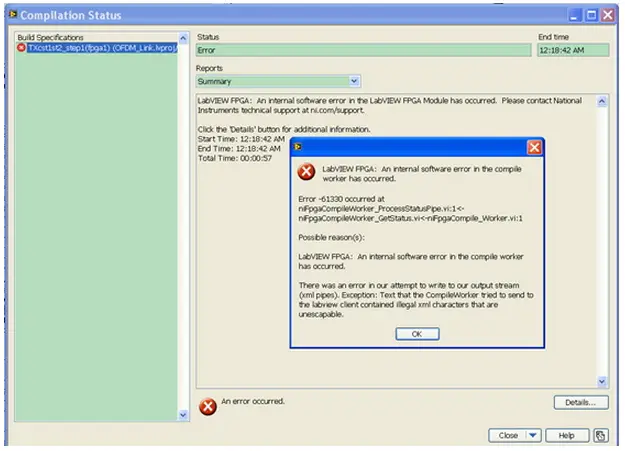
Primary Software:LabVIEW Modules>>LabVIEW FPGA Module
Primary Software Version: 2011
Primary Software Fixed Version: N/A
Hardware: Modular Instruments>>FlexRIO>>PXIe-7965R
Find the attached FPGA VI file to be compiled. In this VI, 'i_cst12' is an instantiated CLIP (component-level IP).
I need to resolve this issue ASAP.
Thanks.
Regards,












