Error 6420: The ‘discovery’ Database Server failed

Hi,
I was reformatting a computer due to numerous virus. After the operating system was installed successfully, I installed the accounting application. When I try connecting to the database server, an error message appeared. It said unable to connect to server.
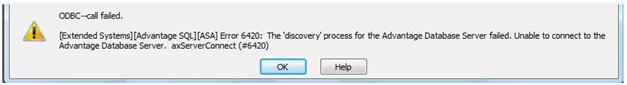
ODBC–call failed.
[Extended Systems][Advantage SQL][ASA] Error 6420: The ‘discovery’ process for the Advantage Database Server failed. Unable to connect to the
Advantage Database Server. axServerConnect (#6420)
I analyzed the error. It is pointing to a connection to the server. First I checked my network connection, it's up and running. I checked on my odbc config, every entry is correct. Lastly, I called on the database administrator to ask, if there is some bug-down, but since no workers can log-in. I ran out of ideas in solving this error. I am asking for some ideas on my problem.
Thanks.












