Error 7284 on TurboTax Font Verification

My Hp Pavilion Elite m9150f is working properly with Windows 7.
But I have some problems on my read and unread emails when using Firefox and Internet Explorer browsers.
The text is not showing as a usual text.
When I installed Google Chrome, the same problem incurs. I am unhappy with the italicized text in my Gmail Account. When I installed Turbo Tax 2011 the problem came finally to head. I attached the screenshot below.
Please send me some help.
Thank you.
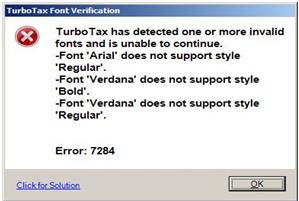
TurboTax Font Verification
TurboTax has detected one or more invalid fonts and is unable to continue.
-Font 'Arial' does not support style 'Regular'.
-Font 'Verdana' does not support style 'Bold'.
-Font 'Verdana' does not support style 'Regular'.
Error: 7284












