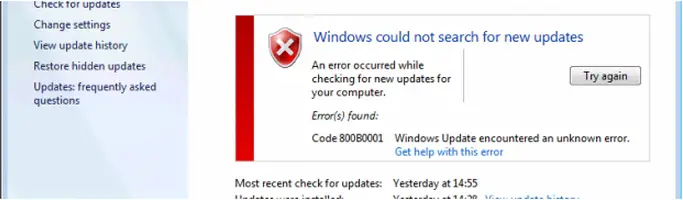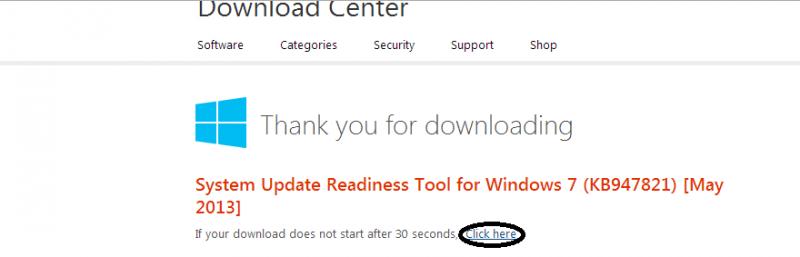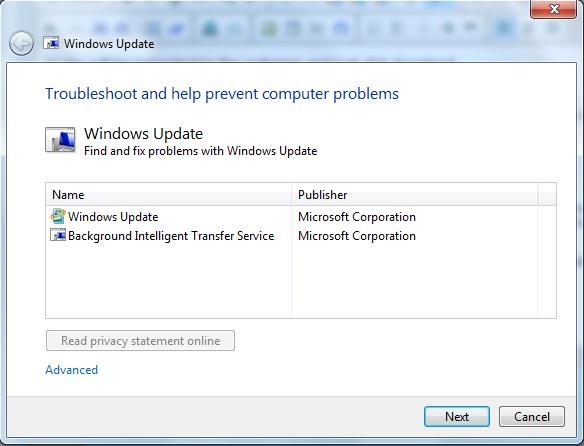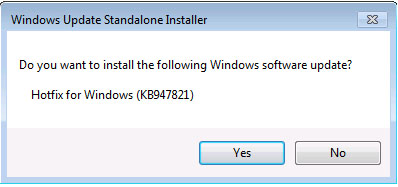Hi,
I am running Windows 7 Professional 32 bits and trying to run Windows Update. When I click to install an update for the requirement of Windows Update then I receive the following error message “Windows could not search for new updates”.
I need your help to resolve this problem.
Thanks.
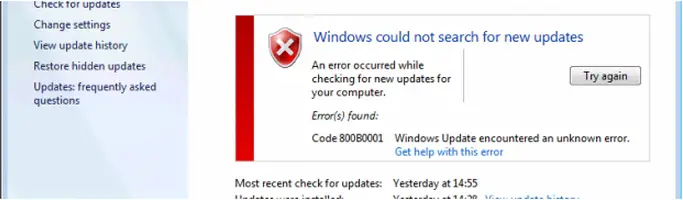
Windows could not search for new updates
An error occurred while
Checking for new updates for
your computer.
Error(s) found:
Code 800B0001 Windows Update encountered an unknown error.
Error 800B0001 occurred while updating Windows 7

Hi Heather,
The error message means that you Windows Update cannot identify the cryptographic service provider which is very essential for updating components of your current Windows operating system.
To fix the error, you have to download System Updates Readiness Tool from Microsoft which will fix windows update error messages.
Here are the steps:
1. Go to this link download the tool.
2. You will be redirected to the webpage and just click download.

3. You will be redirected again to another webpage. You just have to wait for the download to initiate. If you cannot wait for about 30 seconds, you can just click the link shown below:
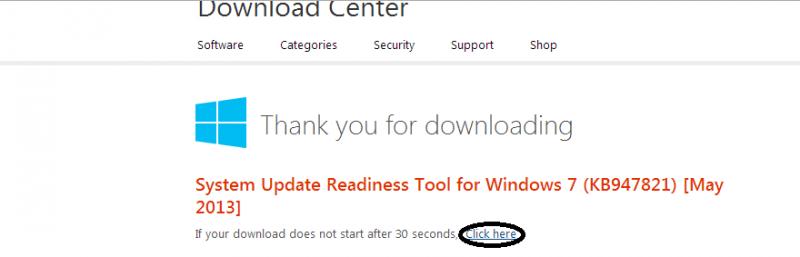
4. After downloading the Readiness Tool, run the Window Update again.
5. This will usually take less or more than 15 minutes depending on the computer you are using. If you notice that the progress bar stops at 60% you just have to wait for it because the scan is still running. You must not cancel the update until it is finished.
6. If you still receive that error message, you will need another tool which is Automatic Troubleshooter from Microsoft. You just have to click this to download it.
7. Run the Automatic Troubleshooter. Just click Next.
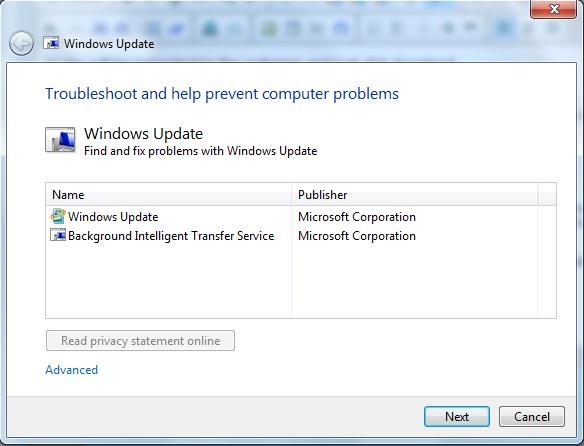
8. It should fix the error message.
Error 800B0001 occurred while updating Windows 7

If you received an error while running Windows Update on your Microsoft Windows 7 with an error code 800b0001, it means Microsoft Update or the Windows Update cannot verify the cryptographic service provider. Or it can also mean that a file required by the Windows Update called “catalog store” is damaged. If this is the case, you can use the System Update Readiness Tool to fix some conditions that cause the error.
Since you are using 32-bit Microsoft Windows 7, download the tool from System Update Readiness Tool for Windows 7. The System Update Readiness Tool is a program that executes a one-time scan on your computer for problems that can prevent you from installing updates. In the download page, depending on the browser you are using, in case you are prompted to either Save or Run the file, select Save to download the file to your computer.
Once downloaded, navigate to the download folder then double-click the installer. In the Windows Update Standalone Installer dialog box, select Yes.
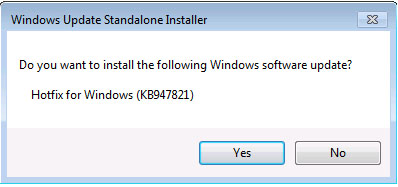
While the tool is being installed, it automatically runs. The installation takes normally around 15 minutes but can be longer depending on your system. If you think the installation stopped because the progress bar is not moving, don’t cancel because the scan is still running. When the installation is finished, try reinstalling the update again from Windows Update.