Error -900-46 occurred in error in function CD at line

Hello,
I am trying to use LabVIEW VI that contains a MathScipt Node but this LabVIEW gives me the following error message when I try to load and attempt to start it. I also receive the same error message when I open the LabVIEW MathScript Window. I am looking for an expert’s advice to resolve this problem. I would be grateful to you for any help. Thanks in advance.
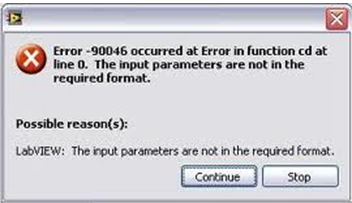
Error -900-46 occurred in error in function CD at line 0. The input parameters are not in the required format.
Possible reason(s):
LabVIEW: the input parameters are not in the required format.












