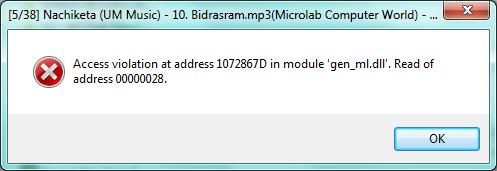Error: Access Violation in KMPlayer when playing a video

Hi all,
KMPlayer hangs whenever I try playing a video. Then, after a while, this error message pops up:
"Access violation at address 0477867D in module 'gen_ml.dll_'. Read of address 00000028."
I can't maximize or minimize the window and I am forced to wait until the pop up error window appears. Everything returns to normal after I click OK.
This is totally irritating. This never happened in Window XP. I have the latest version and I really like this new media player because it works really well for me.
Please help.
Thanks.