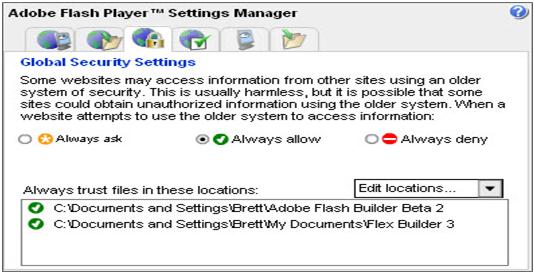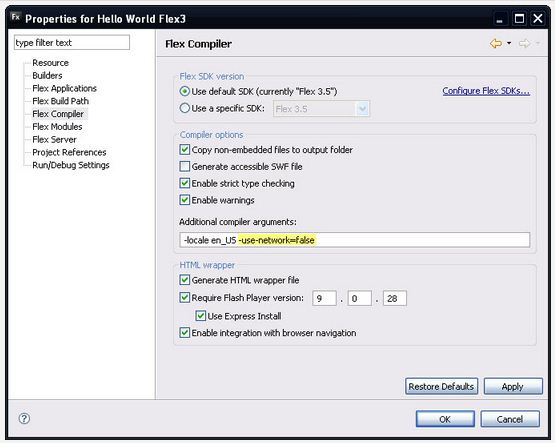Hello friends,
I need help resolving a Flex Error #2148.
Below is an image of the Adobe Flash Player Settings Manager.
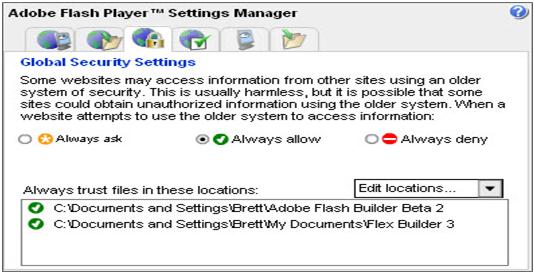
Adobe Flash Player Settings Manager
Global Security Settings
Some website may access information from other sites using an older system of security.
This is usually harmless, but it is possible that some sites could obtain unauthorized information using the older system.
When a website attempts to use the older system to access information:
Always ask Always allow Always deny
Always trust files in these locations: Edit locations…
C:Documents and SettingsBrettAdobe Flash Builder Beta 2
C:Documents and SettingsBrettMy DocumentFlex Builder 3
What setting can fix the error?
Please guide me.
Thanks in advance.
Error in Adobe Flash Player Settings Manager

Hi,
If you see the problem just set the setting below. I think your problem will be solved. Follow the instruction in the image given below and get solved:
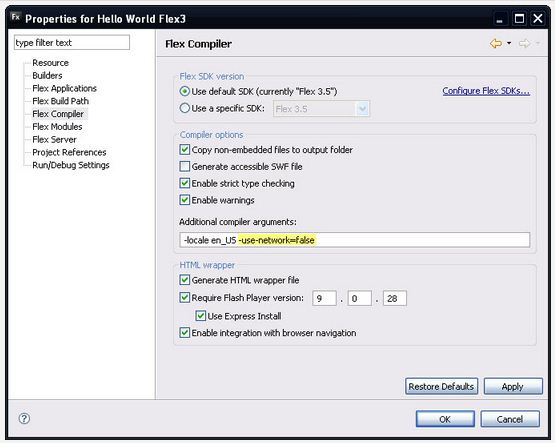
Now press 'OK' and restart the program to use.
I think your problem has been solved.
Enjoy the problem-free use.
Thanks
Hathy
Error in Adobe Flash Player Settings Manager

Hello Dorothy,
You can solve this issue with the use of Trusted Location Settings. It can be used to designate your own SWF/FLV content as verified. Also you can designate paths to individual files as trusted. The workaround is as follow.
Go to Trusted Location Settings tab to specify locations of trusted SWF / FLV content in your computer.
To set the trusted locations verified,
-
Click Trusted location settings located under the Developer tools, on the Advanced panel. And click Add
-
Enter the location where trusted content exist, or you can click Browse files / Browse for folder to browse and locate the content.
Be noticed that, if you specify a particular folder, then all the content inside the folder, including sub-folders, will be specified as trusted.
-
Confirm to add them to the list of trusted locations.
Hope you will get this issue fixed, using this. Regards!