
Hello experts,
After installing Altera software, I don’t know but why do I get the error?
“You are attempting to install over a previous installation of Quartus II software (includes IP Library), Nios II Embedded Design Suite. You must either uninstall the previous installation or choose a new installation directory before continuing with this installation”?
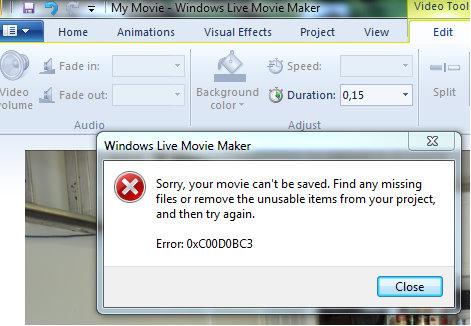
Windows Live Movie Maker
Sorry, your movie can't be saved. Find any missing files or remove the unusable items from your project,
and then try again.
Error: 0xC00D0BC3
Please assist me to solve this problem. I don’t know what is the next step that should be done here. Your help is much appreciated.
Error after installing Altera software.

If you have previously used Altera Complete Design Suite before without having any unwanted problems and or maybe this is the first time it happened with your application, try restarting your computer then try it again. Check what will happen next. If still, the same thing happened on your next attempt, check again the specifications of the software to determine its compatibility with your system. Altera Complete Design Suite works only with Windows XP [32-bit and 64-bit], and with Windows 7 [32-bit and 64-bit] and also with Linux 5 [Red Hat Enterprise] [32-bit and 64-bit], Linux 6 [Red Hat Enterprise] [64-bit], and SUSE Linux Enterprise 11 [Service Pack 1] [32-bit and 64-bit].
Since you are using Windows, for Altera Complete Design Suite to work, your computer should be running with either Windows XP or Windows 7. Otherwise, you may need to change your operating system to any of these versions or maybe run the whole Altera Complete Design Suite software in a virtual machine.
You may also try reinstalling the whole package. But first, completely uninstall all Altera products you may have. After that, proceed on installing Altera Complete Design Suite and then see if this fixes the problem. For your references, you may visit Altera — Operating System Support.













