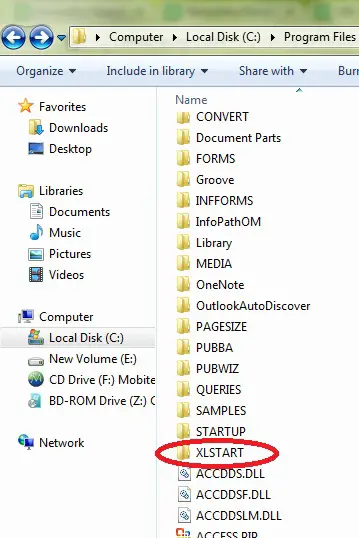Error after pasting Macro in Excel

Hi all,
Why is it that after I paste a Macro in MS Excel, I always get this error:
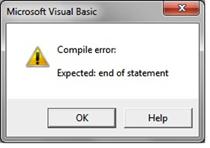
Microsoft Visual Basic
Thanks again for your help!