Error: Amnesia.exe caused an EXCEPTION_ACCESS_VIOLATION

I get an error: Amnesia.exe caused an EXCEPTION_ACCESS_VIOLATION.
I am trying to play Amnesia – The Dark Descent, and I am getting an error that the game has crashed because of an Access Violation.
Exact error message received is "Error Amnesia.exe.
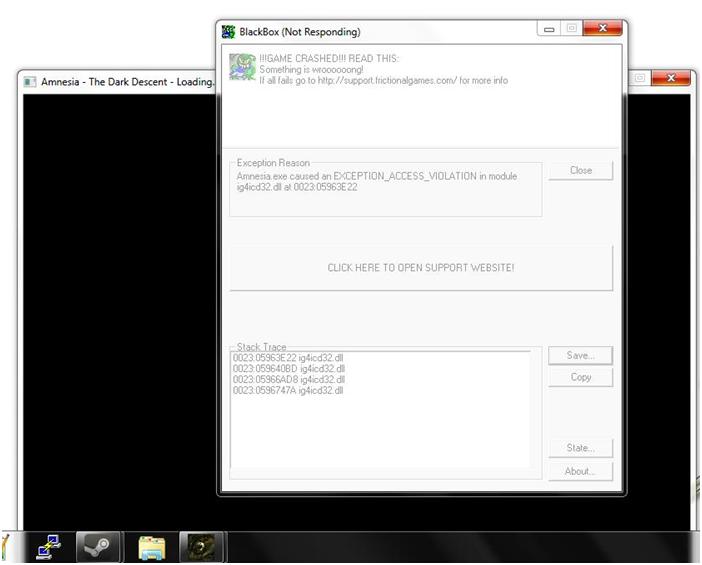
Caused an EXCEPTION_ACCESS_VIOLATION<UNKNOW> in module at 0023:05963E22".
With this, I cannot play my game at all.
Any help suggestion will be appreciated and acknowledged.
Thank you.












