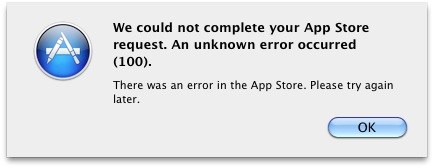I downloaded Mac Operating System 10.6.6 from the Internet and then opened Mac App store, to archive some apps. But when I try to download these apps, I get this error.
Tell me its details. Also let me know, is Windows operating system better or Mac operating system? According to my point of view Window operating system is better because I installed Mac operating system but I received lot of errors in this operating system. Can you please explain it.
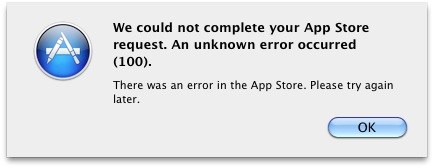
We could not complete your app store request. An unknown error occurred (100).
There was an error in the App store. Please try again later.
OK
Error in the App store

Mac operating system shows this error message suddenly. Yes this is the error that we see much at the time of computing. And we are very familiar with it. All kinds of operating system windows, Linux, apple whatever it is this error is common for all of them. Especially we see this error most of the time of copy/past content.
This is not a software problem or not a hardware problem. Even it is not an error at all. It is a warning message. It gives you a message that says you have low disk space in some specific drive. When a drive capacity is full of data or nearly full, this message appears. In order to solve this just free some space. Try to keep minimum 1 GB free space for each drive.
Error in the App store

It is a bug from Apple store but so easy to fix.
First do this : Sign out from app store. Log out on your mac and login again. Then start the app store again.
-
If it is still not working then do this : try to delete this folder here: librarycachescom.apple.appstore
-
If it still not working then do this: delete cookies in safari.
-
If it still not working then do this: Sign out from app store. Restart your computer. Then restart app store.
Error in the App store

Hello Aprilianlung
It is a common issue as well solution is very easy too. There is a another Techyv post regarding this issue. There you will get some new techniques to solve this problem.
Mac App Store reporting "Error 100"