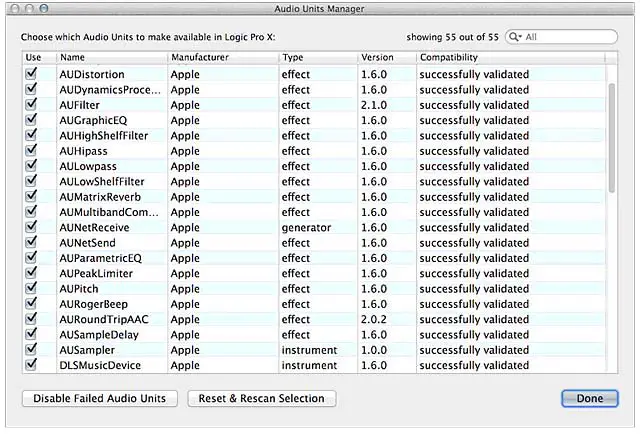An error appeared in logic pro while using the LexRandomHall plug-in

Hi ally,
When I am using the logic pro it ended up with an error message. An error appeared in logic pro while using the LexRandomHall plug-in. I tried the three options in the error message. But nothing fixed my problem; it remains in the same place. Not able to proceed further. Please suggest me some solution. Thanks in advance.
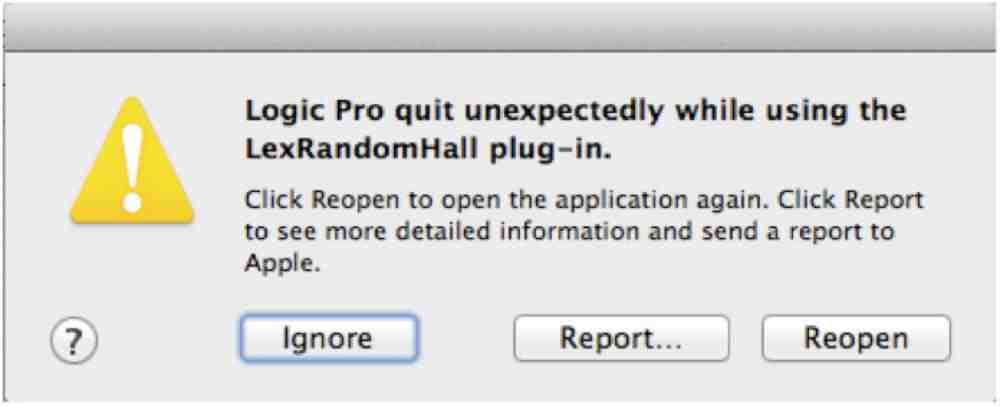
Logic Pro quit unexpectedly while using the LexRandomHall plug-in.
Click Reopen to open the application again. Click Report to see more detailed information and send a report to Apple.