Error appears whenever I start Outlook

Hey all,
When I start Outlook, an error appears saying – “there is no associated email program”. When I click OK, the program starts installing something. This happens whenever I launch Outlook. If I go to the archive, it says there is an upgrade going on and that I can't open up the account settings.
This occurs after I install Microsoft online services for Office 365.
Do you know how I can solve this?
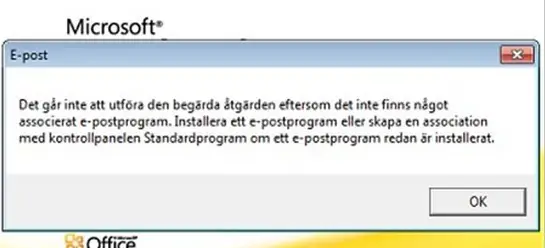
Det gar inte utfora den begarda atgarden eftersom det inte finns nagot
associrat e-postprogram.Istallera ett e- postprogram eller skapa en association
med kontrollpanelen Standardprogram om ett e-postprogram redan ar insttallerat.
OK
I'll be happy to have suggestions from you.
Regards.












