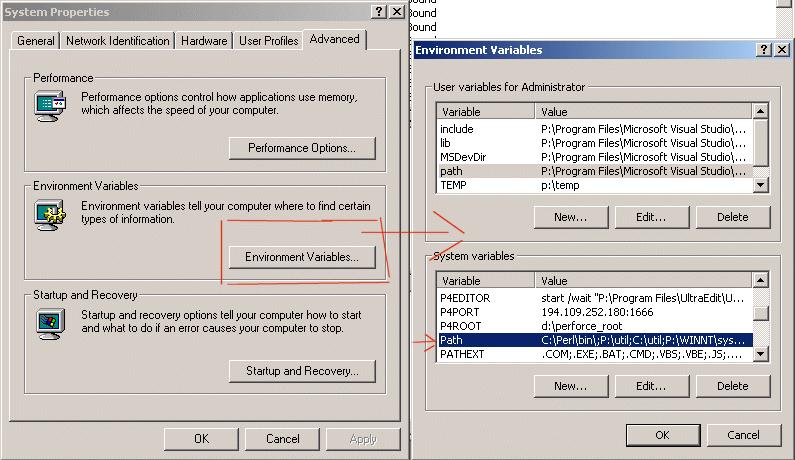Error appears while browsing websites

As I was surfing and browsing some stuff on the net I happen to stumble this error message. What seems to be happening in my system? I know that this is not a problem with my web browser so what is happening to my PC? What is the software that is in error for this? Any ideas?
![Fatal exception: Module: CTaskMaster::LoadDLL Data:Failed to locate the following resource – accessdb003.dll [Error 126]](https://www.techyv.com/sites/default/filesx/users/Images/Failed-to-locate-the-resource%E2%80%93accessdb003.jpg)
Fatal exception:
Module: CTaskMaster::LoadDLL
Data:Failed to locate the following resource – accessdb003.dll [Error 126]
Please rerun the application again. If the problem persists, contact your
Application vendor.