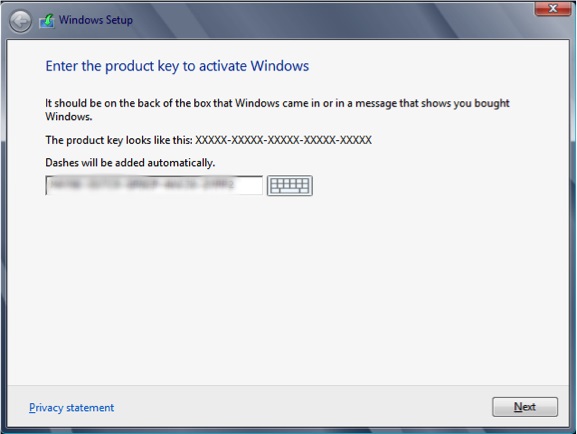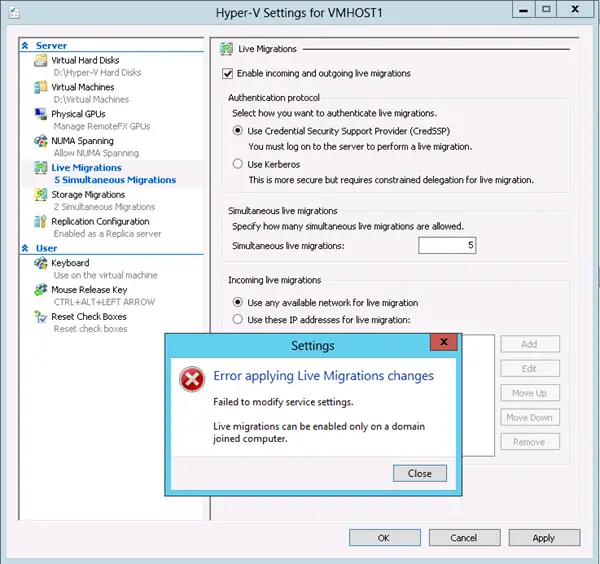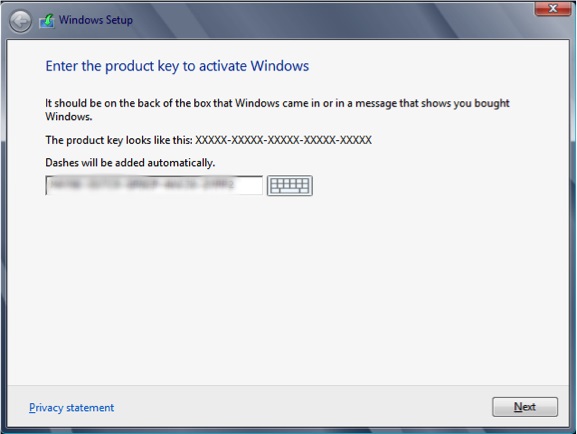Hi, I was trying to enable live migration in a non- domain host. But I got the following error message. Previously I have done this on a Windows Server 2012. Here below is the error message I got. Is there anyway to enable live migration on a non domain host?
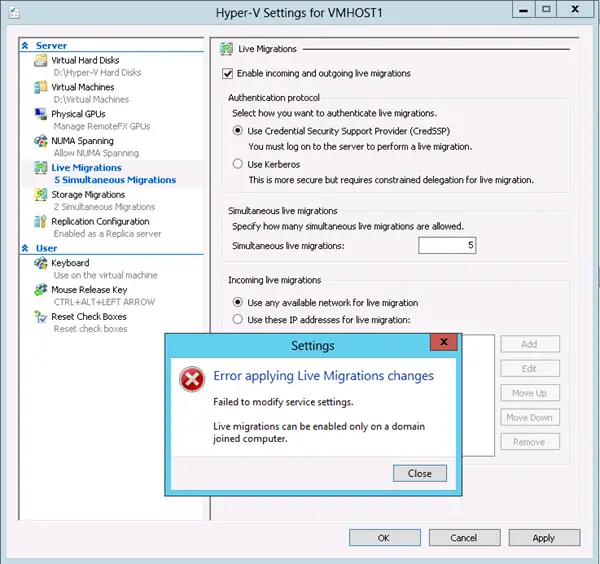
Error applying Live migrations changes
Failed to modify service settings.
Live migration can be enabled only on domain joined computer.
Error applying live migrations changes on Hyper-V

Hello Garrick,
To resolve the issue you are getting when trying to enable live migration you will need to first of all check the Failover Cluster Manager and check if everything is OK. The following are the things that you should check:
Check if all the other host are pingable.
Check if the Storage Volume is available
Check if the node is not in a Suspend or Pause State
And also check if the Virtual Machine has been configured for High Availability
After you have verified the above, you will need to"Refresh the VM Configuration" option that is in the Failover Cluster Manager.
Hope this helps.
Regards,
Carl
Error applying live migrations changes on Hyper-V

Please check if you have license of the Windows Server because live migration is not free. Microsoft requires live migrations to be enabled only within a domain-joined machine. Stand-alone or workgroup servers cannot use this feature, which means there should be at least one licensed copy of Windows Server to run the Active Directory. In line with this, live migration feature in the Hyper-V Server 2012 is not free. Hyper-V Server 2012 is not cable to perform the role of Active Directory domain controller, that’s why at least one copy of licensed Windows Server is needed. However, older or existing license of Windows Server (2003 or 2008) to host the Active Directory domain can be used.