Error on Applying Security Settings in Skype Click to Call Installation

I am running Windows 7 Ultimate and I am trying to install Skype Click to Call but it always gives an error:
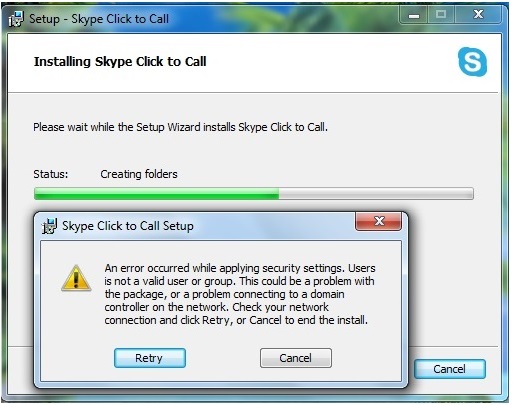
Skype Click to Call Setup
An error occurred while applying security settings. Users is not a valid user or group. This could be a problem with the package, or a problem connecting to a domain controller on the network. Check your network connection and click Retry, or Cancel to end the install.
Retry Cancel
I tried installing under Administrator account yet it still failed. I don't know which security settings I am applying that is causing the issue. Kindly please help me. Thanks.












