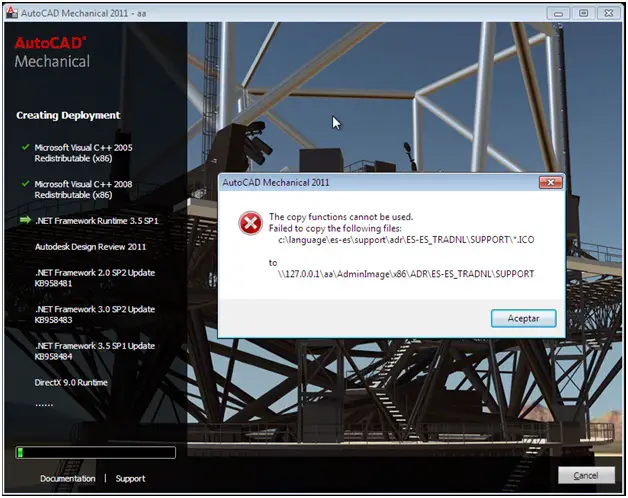Error in AutoCAD Mechanical 2011 operation with Spanish Language Pack

Hello
I have tried to copy the Spanish Language Pack my Pc and i have followed this:
- At first start the install for making the operation using the media of the item in English.
- Then fill all required info as well as press next till "Select the Products to include in the Deployment" page shows.
- Then click "Add language…", and browse to LP msi in the package now copied.
- After that to make a deployment normally, I click next.
But then i got the following message. I need your help. Please.
Error: The copy functions cannot be used.
Failed to copy the following files:
C:languagees-essupportadrES-ES_TRADNLSUPPORT*.ICO
To
\127.0.0.1aaAdminImagex86ADRES-ES_TRADNLSUPPORT