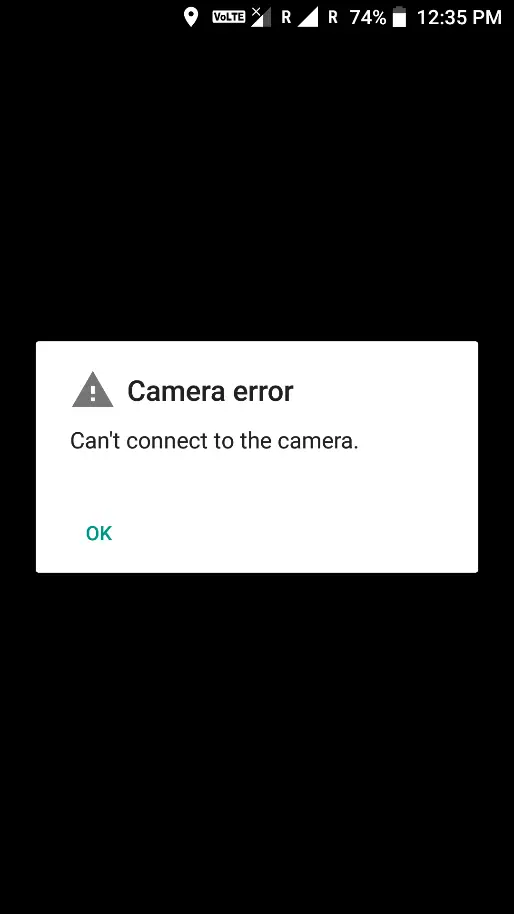Error “Camera Not Working”

The frequent issue of “Camera Not Working” error has popped up after the Oreo update in my Android flagship phones. The applications using a camera such as Snapchat crashed as soon as they were opened. The device is a One Plus device, purchase 2 years back. Kindly help with the solution.