Error: cannot add duplicate collection entry

Hello,
I got this weird error message while I am performing an operation on enterprise vault server, unable to expand EVAnon virtual directory in IIS Manager. It shows error “There was an error while performing this operation” I think I made something wrong while configuration with IP address and Domain restrictions with Enterprise Vault virtual directory. Please help me to fix the problem. Thanks in advance.
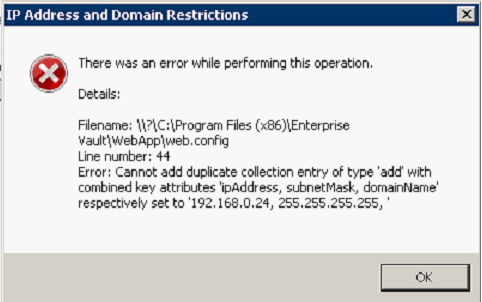
IP Address and Domain Restrictions
There was an error while performing this operation.
Details:
Filename: \?C:Program File (x86)Enterprise
VaultWebAppweb.config
Line number: 44
Error: cannot add duplicate collection entry or type ‘add’ with combined key attributes ‘ipAddress, subnetMask, domainName’ respectively set to ‘192.168.0.24, 255.255.255.255,’












