Error: Citrix online plug-in failed to start

Hello,
I am unable to install the new XenApp Online Plug-in for Hosted Apps 11.2 and getting the following error message. What should I do now to fix this problem. I searched online for a solution but can’t fix the error. I am expecting that you may assist me in a proper way. Thanks.
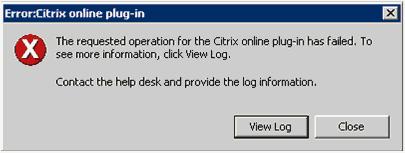
Error:Citrix online plug-in
The requested operation for the Citrix online plug-in has failed.
To see more information, click view Log.
The requested operation for the Citrix online plug-in has failed.
To see more information, click view Log.












