Error Code 0029 on CRM Software

I am having an error 0029 on the CRM of my Amphis Software. It is also stating that an issue is preventing me from accessing the file with the given path. And it says, the file has been moved. I don't remember moving this file as I fear that it will be hard to access the doc file again. How can I be able to resolve this?
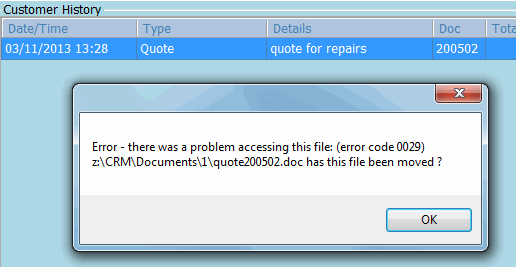
Error – there was a problem accessing this file: (error code 0029)
Z:CRMDocuments1quote200502.doc has this file been moved.












