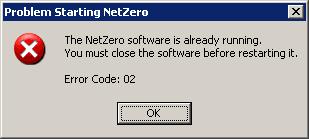Asked By
Greg C
0 points
N/A
Posted on - 10/16/2011

Hi,
I was starting NetZero when this error message popped up on my screen (see below for the screenshot).
I wondered why the message said that NetZero software is already running since I hadn’t started it yet.
I had tried rebooting my laptop, but the error didn’t seem to go away.
Any suggestions to fix the problem?
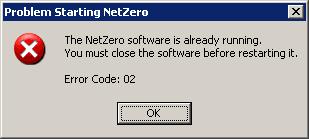
Problem Starting NetZero
The NetZero software is already running.
You must close the software before restarting it.
Error Code: 02
Error code 02 when using NetZero software

Looks like I know the solution. Your net zero soft is set to start automatically when you start the computer so it is always running and when you want to run it again it gives you the error code. Let’s solve it. You might selected the option to start NetZero when I startup my computer from the Options in the system tray icon or the Companion's Options menu. To turn this off click on the net zero icon in the system tray then select option and click “Launch NetZero when I startup my computer” to remove the check. It’s done the problem is solved.
Error code 02 when using NetZero software

This kind of mistakes was due the software was already running and then you proceed starting NetZero. Some problem that causes this kind of error was: First, if your computer did not meet the requirements of NetZero system, Second, when you open your computer it was automatically running, and lastly, reboot your computer.
Requirements of NetZero System: Windows 98 SE/ME/2000XP (90MHZ , 64MB RAM, 20 MB free disk Space, 28.8k modem, Internet explorer 5.0.1 higher, VGA monitor with 800×600 resolution) Windows Vista ( 800MHz, 512 MB RAM, 20MB free disk space, 56k modem, Internet Explorer 7.0 higher, SVGA monitor with 800×600 resolution).
When you open the NetZero and it was automatically running it is because you choose the option "Launch NetZero when I start up my computer ". To fix these you must go to "Netzero Icon", choose "option", then uncheck the " Launch NetZero When I start up my computer. It will now not run automatically.
If there is still an issue about this error, you need to reboot you computer. Choose Windows "start" button and choose "shutdown" and choose "Restart". The problem solve.