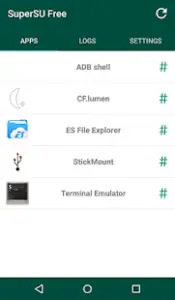I received an LG phone K7 model on my birthday recently and when I put my phone on charging it shows error code 1009 LG g4. What am I supposed to do now? It shows that it is a secure booting error.
Error Code 1009 LG G4

Hello, this will happen only if your device is rooted and you may have to unroot your device. You can save your device by doing the following steps:
Un-rooting your Android mobile phone using an application:
- From the Google Play application store, download an app called SuperSu.
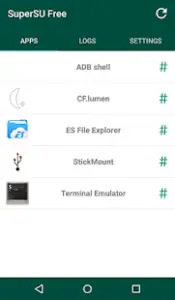
- After installing the app, you should go to its settings.
- In the options that you see, click on Full Unroot.
- In the window that appears next, click on Continue.
- When the un-rooting is over, your mobile will restart.
- When the mobile restarts, it is un-rooted.
- You can uninstall the app after this.
Un-rooting your device using ES File Explorer:
- From the Google Play application store, download ES File Explorer.
- After opening the app, click on Menu.
- Look for the Tools option. Click on that and turn on Root Explorer.
- Allow root privileges in the next window.
- In your mobile storage, look for a device root folder (/).
- Enter root>system>bin.
- Delete “busybox” and su. If they are not being located, proceed to step 8.
- Go back to (/) and open the app folder.
- You must delete the superuser.apk.
- Restart your mobile and your mobile will be un-rooted.
Error Code 1009 LG G4

This problem can happen if your device was rooted. Try unrooting the device. To unroot your device, there are two applications that may help you: SuperSU and ES File Explorer File Manager. To try with SuperSU, download the app and install it. Start the application then go to “Settings”. Scroll download and locate “Full unroot” then tap it.
When you are prompted, tap “Continue”. When unrooting is complete, the app will automatically close and restart your device. Your phone should be fully unrooted after booting. You may now uninstall SuperSU. To unroot with ES File Explorer File Manager, download the app and install it. Once installed, start the app then go to “Menu”, “Tools” then turn on “Root Explorer”.
When you are prompted, you have to grant it “root privileges”. After this, go back to the home screen then navigate to your phone’s root folder indicated by “/” in the explorer. From the root folder, navigate to “system” then “bin”. Find and delete “busybox” and “su”. If you don’t see them, navigate back to “/” then go to “app” folder.
Delete “superuser.apk”. Close the explorer then restart your device. After booting, your device should be unrooted. For more information, go to How to unroot your Android device so you can update.