“Error code: #1603, 1003, 0x000” while installing Trend Micro Titanium 2011

Hello,
When I install Trend Micro Titanium 2011, I get the following error message:
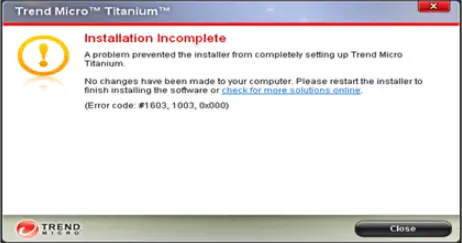
Need a solution. Thanks a lot.
Error Message:
Trend Micro Titanium
Installation lncomplete
A problem prevented instaIIer from completely setting up Trend Micro Titanium
No changes has been made to your computer Please restart the installer to finish installing the software or check for more solutions online.
(Error code: #1603. 1003, 0x000)
Close













