Error Code 19 on Saving The Sims Medieval

I can’t save my “The Sims Medieval” game.
I always get a Code 19 error.
How can I resolve it?
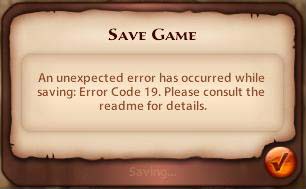
An unexpected error has occurred while saving: Error Code 19.
Please consult the readme for details.












